In your Artlogic Management System, you can view your uploaded images data and credits. This guide will show you where these details are stored.
How to find the image data and credits
- Log into your Artlogic Management System
- Go to Artworks and find your chosen record
- Click on the pencil edit icon to edit the artwork
- Under the Images tab, hover below the Shared to website checkbox and a drop down menu will appear
- Select View/edit image data
Please note: The data displaying on the image data panel are only info specific to that image and have no connection to the below fields under the Artwork tab of the same record: 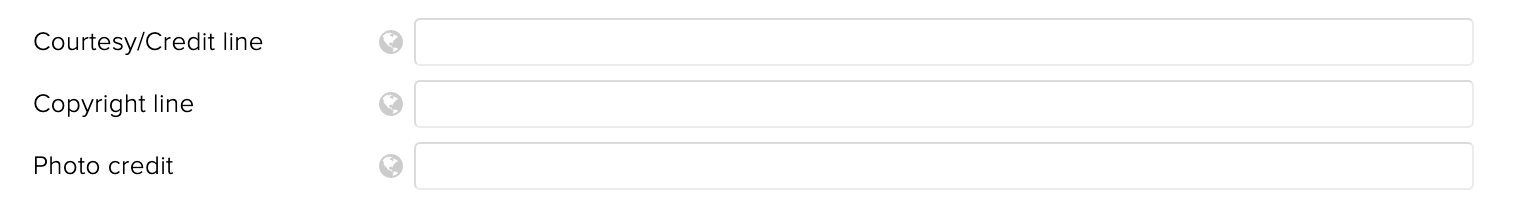
Whereas, image caption and alt text in that image data panel are those shown in the fields beneath the images, and they are both shared to the website.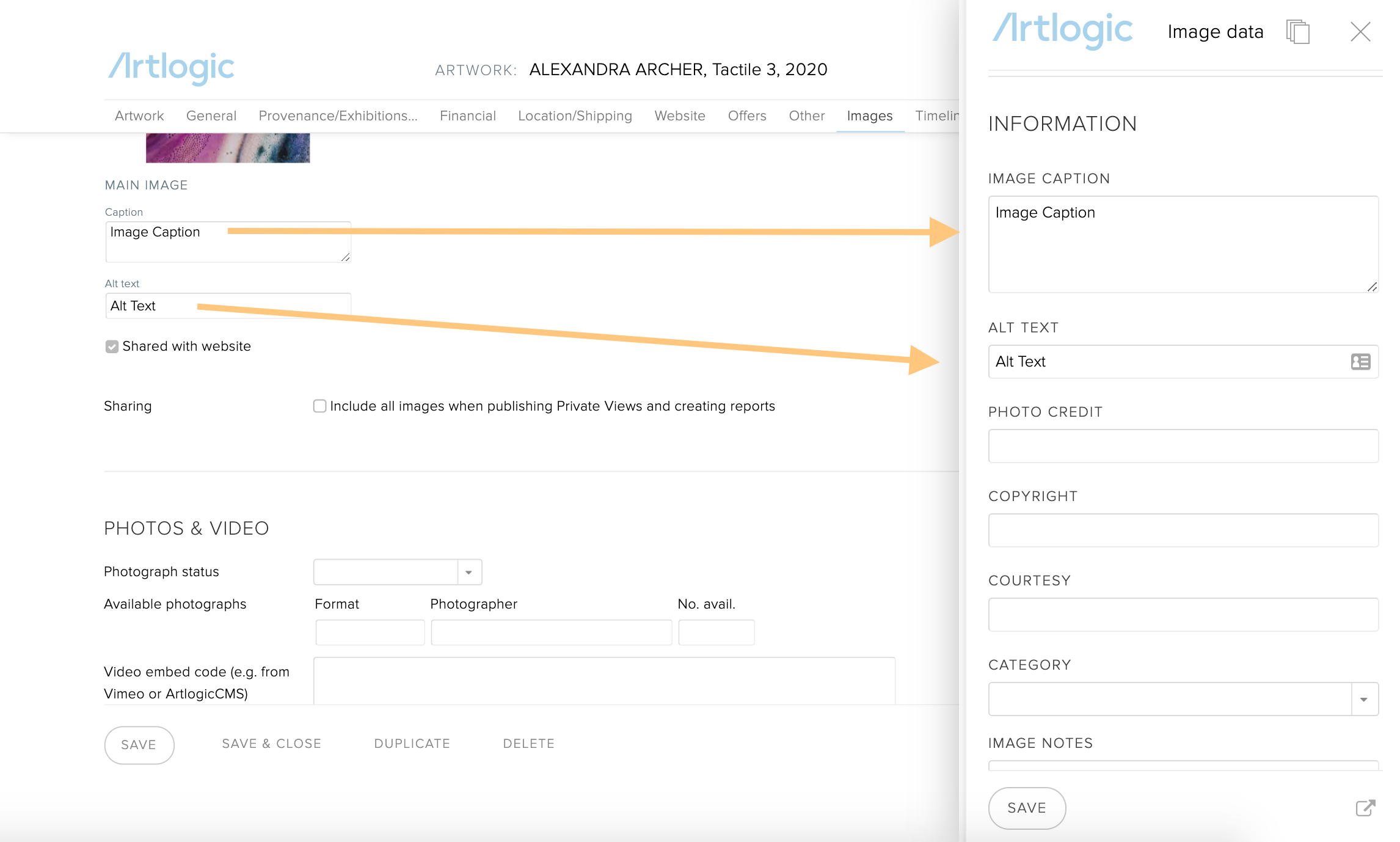
Whereas, image caption and alt text in that image data panel are those shown in the fields beneath the images, and they are both shared to the website.
How to search for uploaded images
By navigating to Other > Documents & files > Uploaded images you will be able to view a list screen that displays some of this data and makes the images themselves searchable by filename, like so;
When clicking on Info a pop-up window displaying general image data as well as image specification will open up.