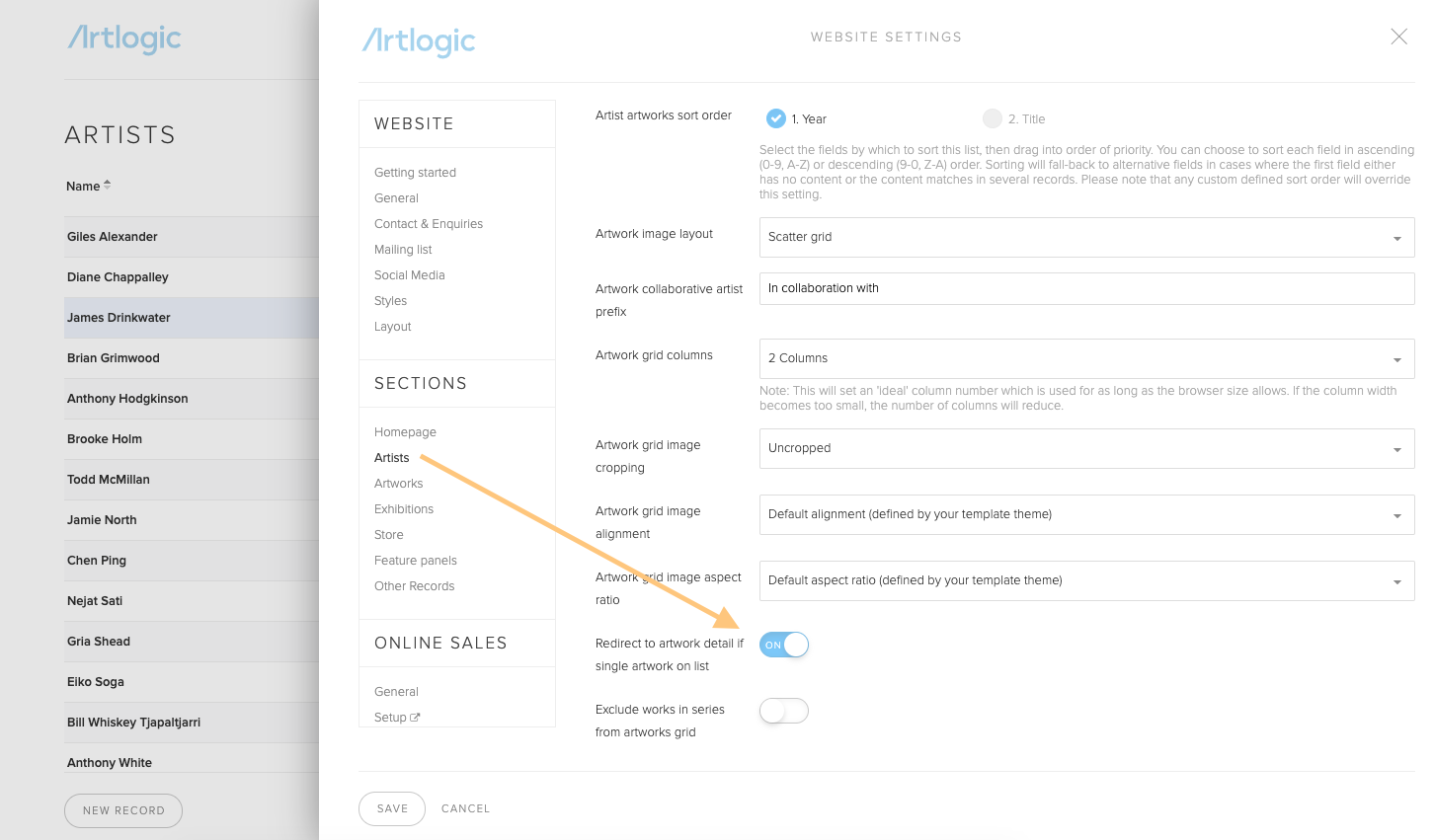If you have a single artwork shared to your website, when an artist's Work page is clicked, it will appear as an artwork detail. Follow the instructions below to disable this.
Disabling artwork detail
Steps
- Navigate to Settings > Settings > Artists > Artist artworks grid
- Scroll to Redirect to artwork detail if single artwork on list.
- Disabling this should mean that your artist's Work page will appear the same as an artist who has more than one artwork on their page.
- Alternatively, enabling it will mean that artists with one artwork shared to the website will appear as a detail view when their Work page is clicked.