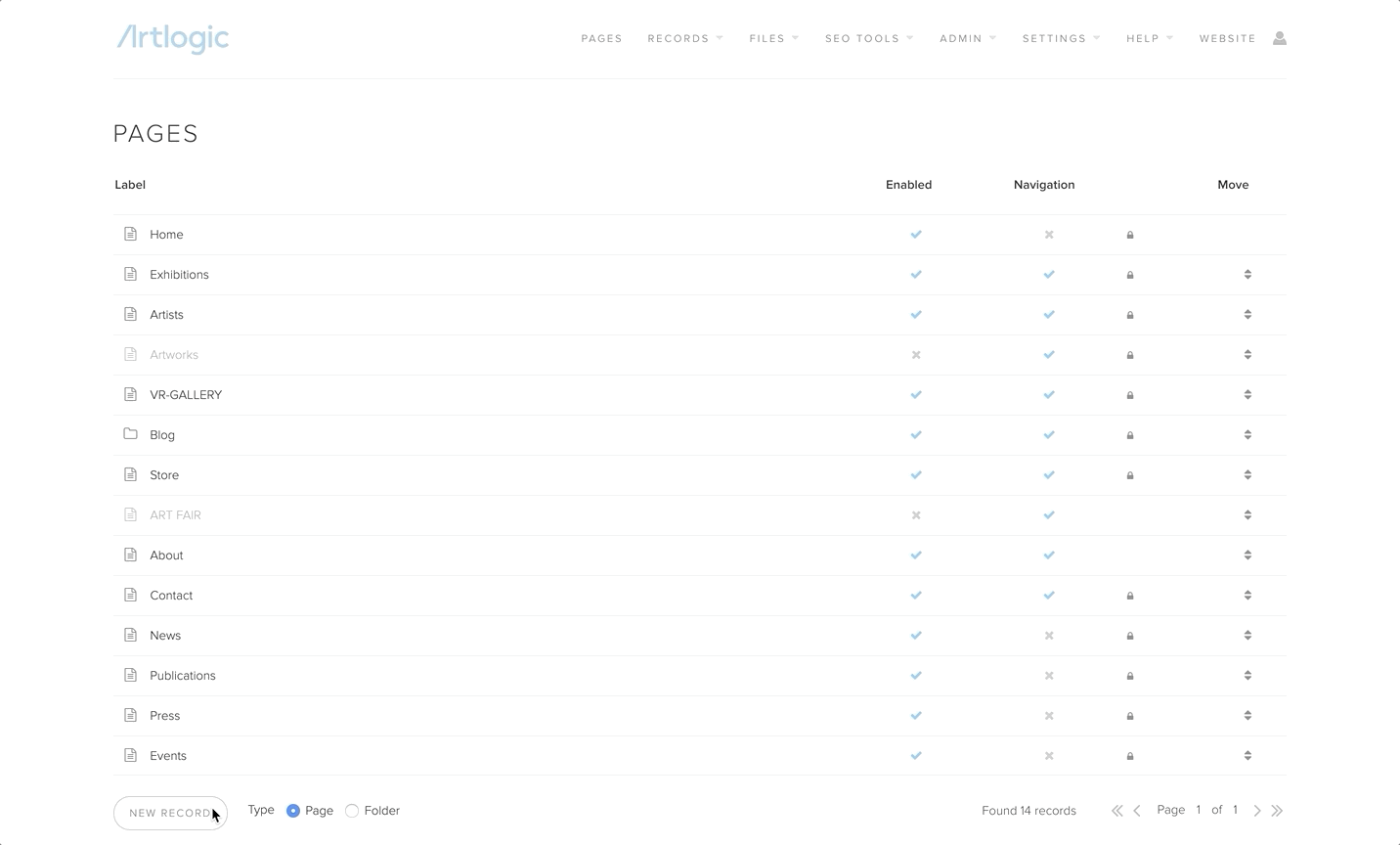This article explains how to sort the artworks in an artists page on your website. You can override the automatic sort order for the artworks in your website in depending on whether you are an integrated or standalone client. Both ways are explained below.
Click here to view 'Sorting Artist records on your website'.
Integrated website/ database
Please note, there can be a 15-30 minute delay between re-sorting your Artwork records in the database and seeing this change displayed on your website.
Steps
- Log in to your Artlogic database.
- Go to Other > Website > Sort artworks for website.
- Select your artist from the dropdown menu.
- Select the checkbox for the Artwork record/s you wish to rearrange.
- Select Move to top or Move to bottom.
- Alternatively, select the Move above or Move below.
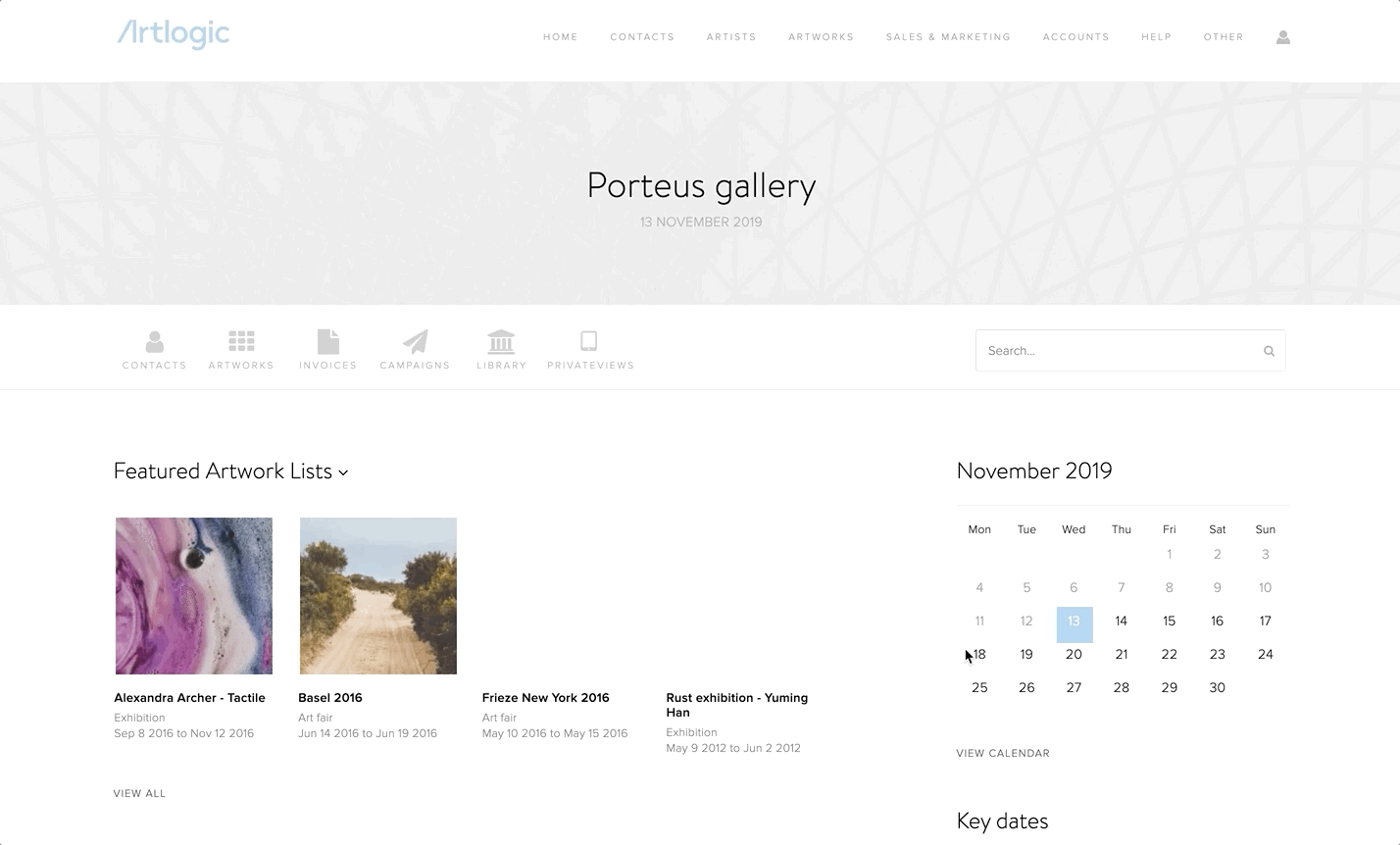
'Reset sorting' or 'Clear sorting'
Here, you can also:
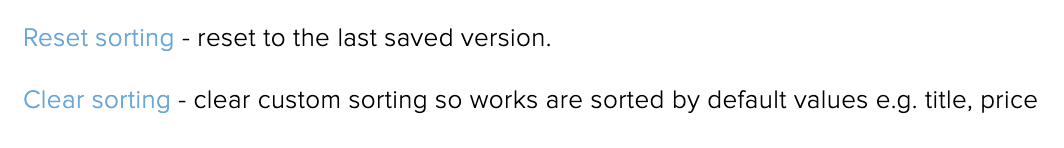
Sort artwork order in categories
It's possible to reorder how your artworks appear within their categories (and also within the 'Works' section of each artist page on your website).
Steps to order artwork in categories
- To do this, you'll need to log into to your Website CMS.
- Records > Custom record sort > Artwork categories.
- Then choose filter by category > choose your category and change the order by dragging and dropping the categories, Saving after you have edited each filter.
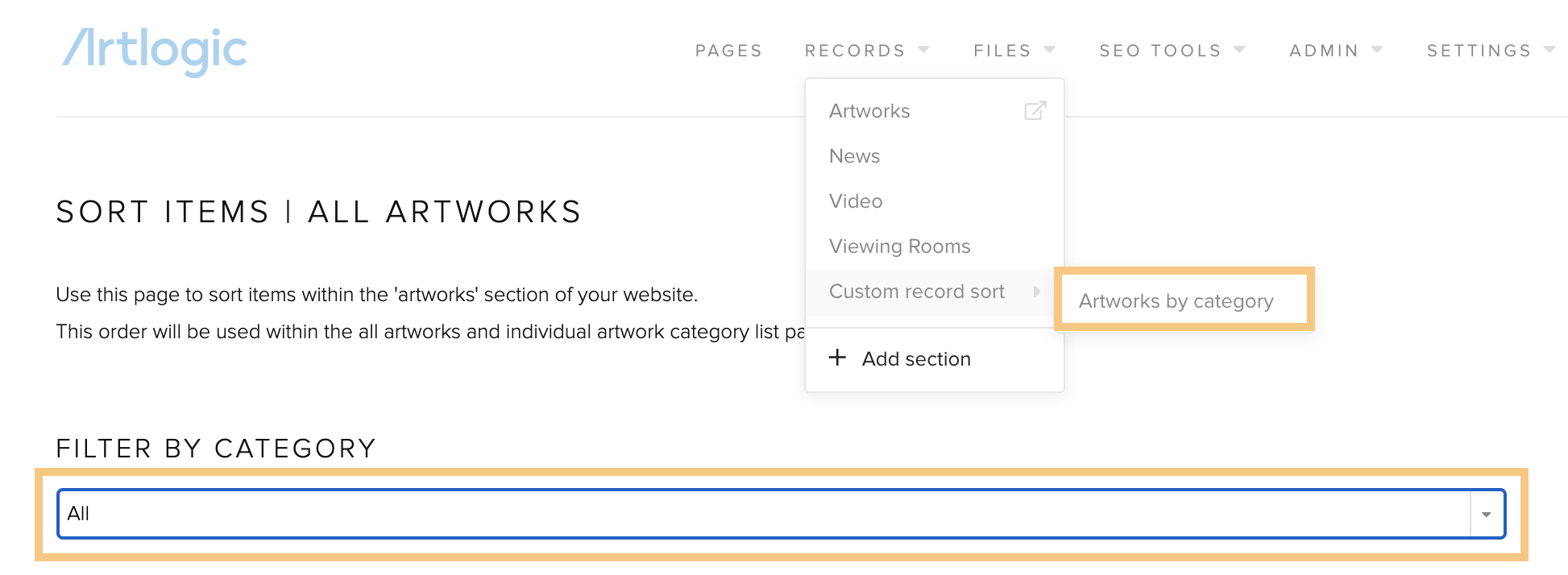
Standalone website
As a standalone website user, you can sort your artwork records in your CMS.
Steps
- Log in to your website CMS
- Records > Artworks.
- Sort for Artworks page.
- You can then drag and drop artwork records in the order you'd like them to appear in.
- Click save new sort order.