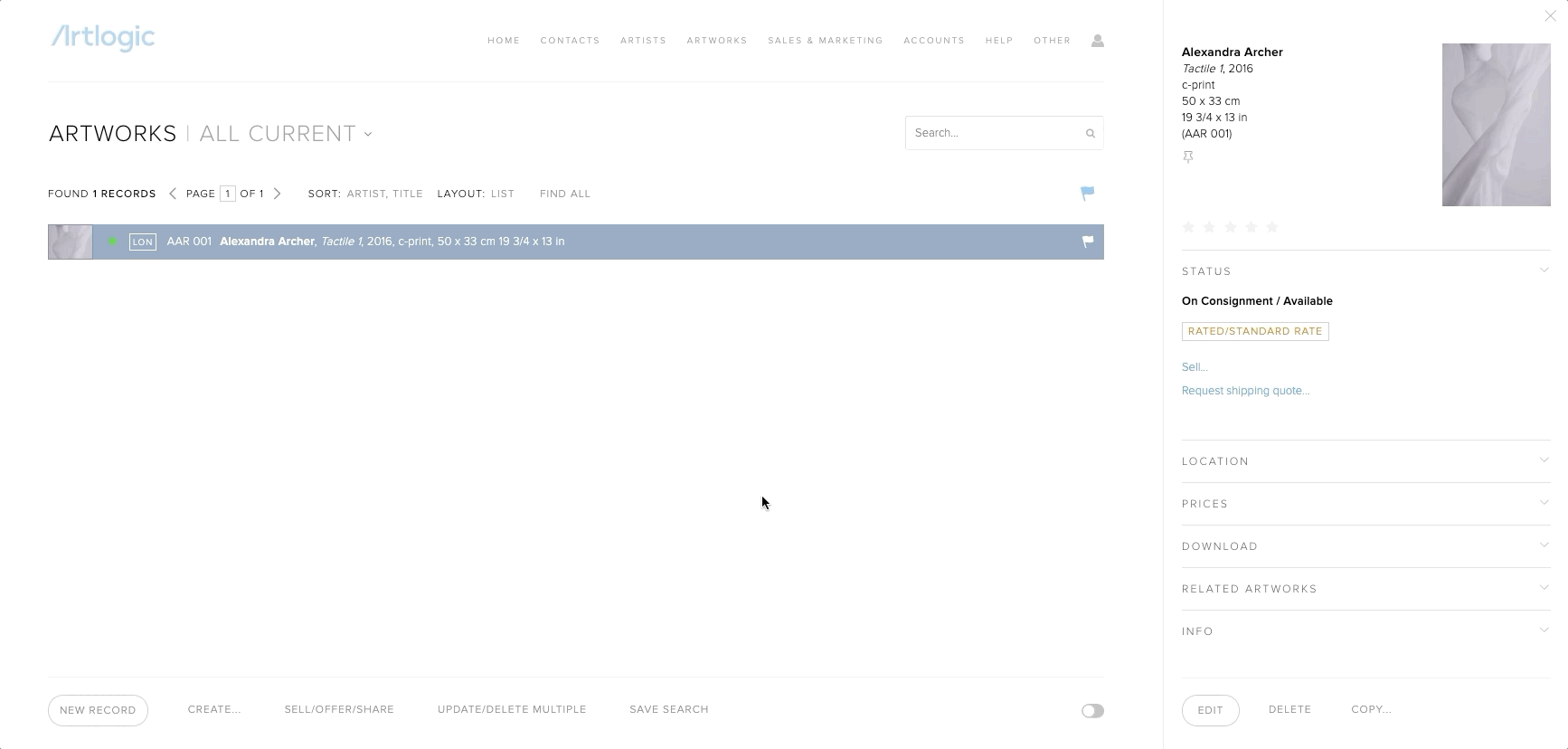This guide will show you how to download documents that list the current location of multiple artworks.
How to create location reports
Steps
- Go to Artworks > Views > All.
- Flag your chosen artworks.
- Select Find flagged.
- At the bottom of your screen select Create.
- Click on Documents/reports.
- Select Location report.
Info: This will be downloaded as a Word doc, which you are able to edit, export or share.