Good link building between content is one of the most important aspects of good SEO, we offer some advice in this article for setting up links when building your website.
Types of links and how to add them to your website
- Inbound links -When adding an inbound link (link to a page within your website) it is really important only to add the section of the link after the website domain (e.g. add /about/ and not www.artlogic.net/about/). The reason for this is that this way the link will open on the same window and it will avoid you adding the wrong domain before going live.
- External links - When adding an external link you should always add the full URL.
How to add an inbound link
Linking feature panel to a record
Steps
- Log in to your CMS.
- Go to Pages > edit the page > Feature panels > Create new panel.
- Select the panel type, in this example, a Records grid.
- Click Add grid item from records > select record type > find the record.
- Click save and then save the page as well.
Example of how it will appear
Link feature panel to a custom page
Steps
- Log in to your CMS.
- Go to Pages > edit the page > Feature panels > Create new panel.
- Select the panel type, in this case, Image/Text Adjacent.
- Click Add new grid item:
- Add information to the record.
-
Add the inbound link by just adding the section of the link that refers to the page:
- Click save and then save the page as well.
Example of how it will appear
Add an external link
Link text field to an external website
Steps
- Log in to your CMS.
- Go to Pages > edit the page.
- Write the link label > highlight it > click on link icon:
- Add the link URL > click Insert:
- Save page.
How it will appear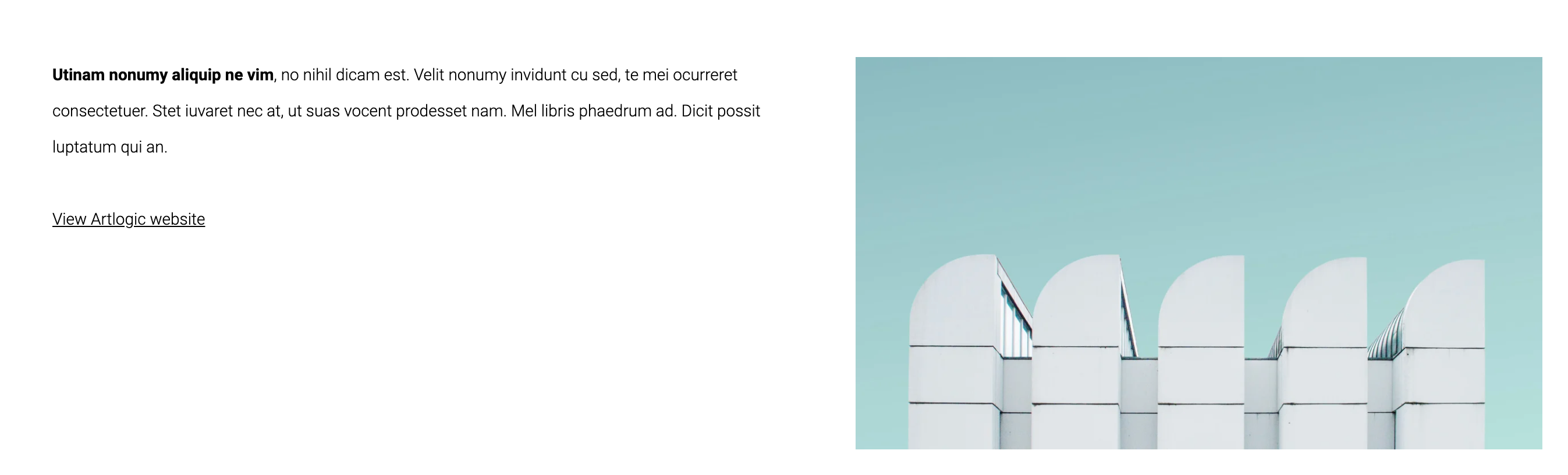
Related Articles